| NEW SMS Texting Feature Now Available for Students to Claim/View eCards |
| We’re excited to announce that students are now able to claim their eCard via SMS text! Instructors, please inform your students they can opt-in to receive a text message to claim and view their eCard by texting “eCard” to the number “51736.” |
Here are the steps:
1. Issue the ecard(s) including First Name, Last Name, Email Address & Mobile Number.
Remember, if the student does not have an email address, then use “noemail@ertss.com” in this field. A valid email format must be included in the email field or you will receive an error message when you attempt to send.
2. Once the eCard(s) have been sent, the student can claim their eCard by:
Text “eCard” to the number “51736”
3. The student will then receive a text back with the link to claim their eCard.
4. Once the eCard has been claimed, the student can also view/print the eCard by following the
step 3. above.
Before an eCard can be Claimed or viewed by SMS Text, the students mobile phone number must be included!
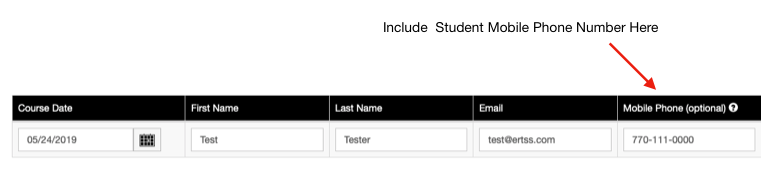
Click Here for the New eCard Course Roster with the Mobile Number Field